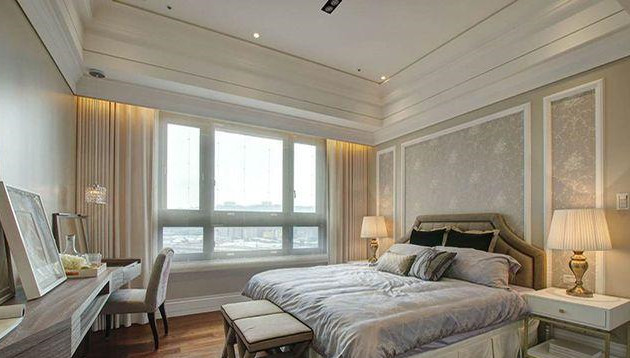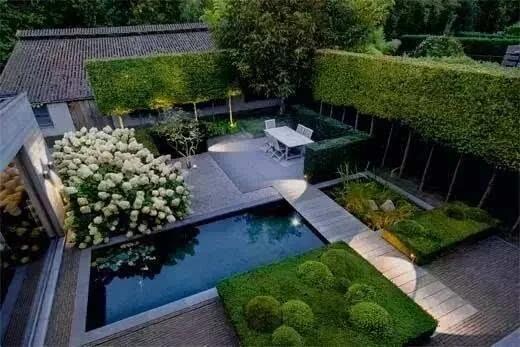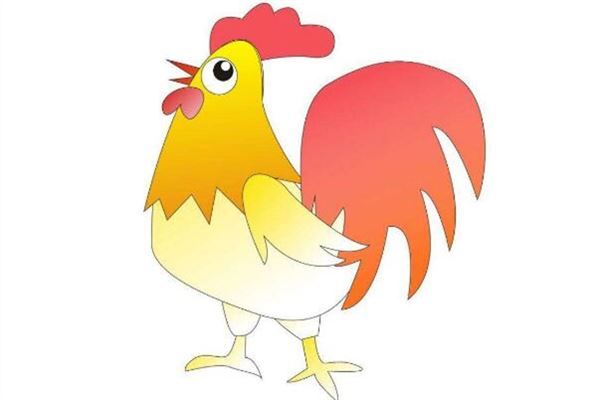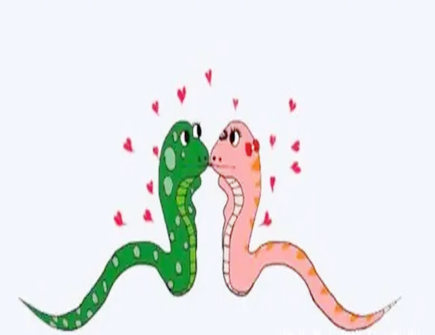-
 何武用户2025-07-19[[{"txt": "\u6709\u7f51\u53cb\u9047\u5230win10\u7cfb\u7edf\u4e00\u4e9b\u7a0b\u5e8f\u7684\u56fe\u6807\u6216\u662f\u5feb\u6377\u65b9\u5f0f\u65e0\u6cd5\u6b63\u5e38\u663e\u793a\uff0c\u600e\u4e48\u529e\uff1f\u4e0b\u9762\u5c0f\u7f16\u5206\u4eabwin10\u7a0b\u5e8f\u7684\u56fe\u6807\u65e0\u6cd5\u6b63\u5e38\u663e\u793a\u89e3\u51b3\u65b9\u6cd5\uff1a"}], [{"txt": ["\u5de5\u5177/\u539f\u6599"]}, {"txt": "win10\u7cfb\u7edf"}], [{"txt": ["\u65b9\u6cd5/\u6b65\u9aa4"]}, {"txt": "\u5728win10\u7cfb\u7edf\u684c\u9762\u4e0a\uff0c\u7a7a\u767d\u5904\u3002\u53f3\u952e\uff0c\u65b0\u5efa-\u6587\u672c\u6587\u6863\u3002"}, {"img": ["https://exp-picture.cdn.bcebos.com/bff8683e21c2bbd658c4405d116186254093aea9.m2m?x-bce-process=image%2Fresize%2Cm_lfit%2Cw_500%2Climit_1"]}, {"txt": "\u53cc\u51fb\u6253\u5f00\u65b0\u5efa\u6587\u672c\u6587\u6863\u3002"}, {"img": ["https://exp-picture.cdn.bcebos.com/f367139a310e17992f3e970dc9406afec214a3a9.m2m?x-bce-process=image%2Fresize%2Cm_lfit%2Cw_500%2Climit_1"]}, {"txt": "\u628a\u4e0b\u9762\u4ee3\u7801\u590d\u5236\uff0c\u7c98\u8d34\u4e0a\u53bb\u3002\u3000\u3000rem \u5173\u95edWindows\u5916\u58f3\u7a0b\u5e8fexplorer\u3000\u3000taskkill /f /im explorer.exe\u3000\u3000rem \u6e05\u7406\u7cfb\u7edf\u56fe\u6807\u7f13\u5b58\u6570\u636e\u5e93\u3000\u3000attrib -h -s -r \"%userprofile%AppDataLocalIconCache.db\"\u3000\u3000del /f \"%userprofile%AppDataLocalIconCache.db\"\u3000\u3000attrib /s /d -h -s -r\u00a0 \"%userprofile%AppDataLocalMicrosoftWindowsExplorer*\"\u3000\u3000del /f\u00a0 \"%userprofile%AppDataLocalMicrosoftWindowsExplorer\u00a0humbcache_32.db\"\u3000\u3000del /f\u00a0 \"%userprofile%AppDataLocalMicrosoftWindowsExplorer\u00a0humbcache_96.db\"\u3000\u3000del /f\u00a0 \"%userprofile%AppDataLocalMicrosoftWindowsExplorer\u00a0humbcache_102.db\"\u3000\u3000del /f\u00a0 \"%userprofile%AppDataLocalMicrosoftWindowsExplorer\u00a0humbcache_256.db\"\u3000\u3000del /f\u00a0 \"%userprofile%AppDataLocalMicrosoftWindowsExplorer\u00a0humbcache_1024.db\"\u3000\u3000del /f\u00a0 \"%userprofile%AppDataLocalMicrosoftWindowsExplorer\u00a0humbcache_idx.db\"\u3000\u3000del /f\u00a0 \"%userprofile%AppDataLocalMicrosoftWindowsExplorer\u00a0humbcache_sr.db\"\u3000\u3000rem \u6e05\u7406 \u7cfb\u7edf\u6258\u76d8\u8bb0\u5fc6\u7684\u56fe\u6807\u3000\u3000echo y|reg delete \"HKEY_CLASSES_ROOTLocal\u00a0\u00a0SettingsSoftwareMicrosoftWindowsCurrentVersionTrayNotify\" /v\u00a0\u00a0IconStreams\u3000\u3000echo y|reg delete \"HKEY_CLASSES_ROOTLocal\u00a0\u00a0SettingsSoftwareMicrosoftWindowsCurrentVersionTrayNotify\" /v\u00a0\u00a0PastIconsStream\u3000\u3000rem \u91cd\u542fWindows\u5916\u58f3\u7a0b\u5e8fexplorer\u3000\u3000start explorer"}, {"img": ["https://exp-picture.cdn.bcebos.com/07c98f2ca5cadce8445c2d49fcf7980e5e2095a9.m2m?x-bce-process=image%2Fresize%2Cm_lfit%2Cw_500%2Climit_1"]}, {"txt": "\u5355\u51fb\u6587\u4ef6\uff0c\u53e6\u5b58\u4e3awin10.bat\u3002\u5355\u51fb\u4fdd\u5b58\u3002"}, {"img": ["https://exp-picture.cdn.bcebos.com/ccc83ec5260f88353c9e746bce078801397086a9.m2m?x-bce-process=image%2Fresize%2Cm_lfit%2Cw_500%2Climit_1"]}, {"txt": "\u53cc\u51fbwin10.bat\u6587\u4ef6\u3002"}, {"img": ["https://exp-picture.cdn.bcebos.com/a44e8afc508c9bce2aeca7c2d6dd884ce44afaa9.m2m?x-bce-process=image%2Fresize%2Cm_lfit%2Cw_500%2Climit_1"]}], [{"txt": ["\u6ce8\u610f\u4e8b\u9879"]}, {"txt": "win10"}]]1楼
何武用户2025-07-19[[{"txt": "\u6709\u7f51\u53cb\u9047\u5230win10\u7cfb\u7edf\u4e00\u4e9b\u7a0b\u5e8f\u7684\u56fe\u6807\u6216\u662f\u5feb\u6377\u65b9\u5f0f\u65e0\u6cd5\u6b63\u5e38\u663e\u793a\uff0c\u600e\u4e48\u529e\uff1f\u4e0b\u9762\u5c0f\u7f16\u5206\u4eabwin10\u7a0b\u5e8f\u7684\u56fe\u6807\u65e0\u6cd5\u6b63\u5e38\u663e\u793a\u89e3\u51b3\u65b9\u6cd5\uff1a"}], [{"txt": ["\u5de5\u5177/\u539f\u6599"]}, {"txt": "win10\u7cfb\u7edf"}], [{"txt": ["\u65b9\u6cd5/\u6b65\u9aa4"]}, {"txt": "\u5728win10\u7cfb\u7edf\u684c\u9762\u4e0a\uff0c\u7a7a\u767d\u5904\u3002\u53f3\u952e\uff0c\u65b0\u5efa-\u6587\u672c\u6587\u6863\u3002"}, {"img": ["https://exp-picture.cdn.bcebos.com/bff8683e21c2bbd658c4405d116186254093aea9.m2m?x-bce-process=image%2Fresize%2Cm_lfit%2Cw_500%2Climit_1"]}, {"txt": "\u53cc\u51fb\u6253\u5f00\u65b0\u5efa\u6587\u672c\u6587\u6863\u3002"}, {"img": ["https://exp-picture.cdn.bcebos.com/f367139a310e17992f3e970dc9406afec214a3a9.m2m?x-bce-process=image%2Fresize%2Cm_lfit%2Cw_500%2Climit_1"]}, {"txt": "\u628a\u4e0b\u9762\u4ee3\u7801\u590d\u5236\uff0c\u7c98\u8d34\u4e0a\u53bb\u3002\u3000\u3000rem \u5173\u95edWindows\u5916\u58f3\u7a0b\u5e8fexplorer\u3000\u3000taskkill /f /im explorer.exe\u3000\u3000rem \u6e05\u7406\u7cfb\u7edf\u56fe\u6807\u7f13\u5b58\u6570\u636e\u5e93\u3000\u3000attrib -h -s -r \"%userprofile%AppDataLocalIconCache.db\"\u3000\u3000del /f \"%userprofile%AppDataLocalIconCache.db\"\u3000\u3000attrib /s /d -h -s -r\u00a0 \"%userprofile%AppDataLocalMicrosoftWindowsExplorer*\"\u3000\u3000del /f\u00a0 \"%userprofile%AppDataLocalMicrosoftWindowsExplorer\u00a0humbcache_32.db\"\u3000\u3000del /f\u00a0 \"%userprofile%AppDataLocalMicrosoftWindowsExplorer\u00a0humbcache_96.db\"\u3000\u3000del /f\u00a0 \"%userprofile%AppDataLocalMicrosoftWindowsExplorer\u00a0humbcache_102.db\"\u3000\u3000del /f\u00a0 \"%userprofile%AppDataLocalMicrosoftWindowsExplorer\u00a0humbcache_256.db\"\u3000\u3000del /f\u00a0 \"%userprofile%AppDataLocalMicrosoftWindowsExplorer\u00a0humbcache_1024.db\"\u3000\u3000del /f\u00a0 \"%userprofile%AppDataLocalMicrosoftWindowsExplorer\u00a0humbcache_idx.db\"\u3000\u3000del /f\u00a0 \"%userprofile%AppDataLocalMicrosoftWindowsExplorer\u00a0humbcache_sr.db\"\u3000\u3000rem \u6e05\u7406 \u7cfb\u7edf\u6258\u76d8\u8bb0\u5fc6\u7684\u56fe\u6807\u3000\u3000echo y|reg delete \"HKEY_CLASSES_ROOTLocal\u00a0\u00a0SettingsSoftwareMicrosoftWindowsCurrentVersionTrayNotify\" /v\u00a0\u00a0IconStreams\u3000\u3000echo y|reg delete \"HKEY_CLASSES_ROOTLocal\u00a0\u00a0SettingsSoftwareMicrosoftWindowsCurrentVersionTrayNotify\" /v\u00a0\u00a0PastIconsStream\u3000\u3000rem \u91cd\u542fWindows\u5916\u58f3\u7a0b\u5e8fexplorer\u3000\u3000start explorer"}, {"img": ["https://exp-picture.cdn.bcebos.com/07c98f2ca5cadce8445c2d49fcf7980e5e2095a9.m2m?x-bce-process=image%2Fresize%2Cm_lfit%2Cw_500%2Climit_1"]}, {"txt": "\u5355\u51fb\u6587\u4ef6\uff0c\u53e6\u5b58\u4e3awin10.bat\u3002\u5355\u51fb\u4fdd\u5b58\u3002"}, {"img": ["https://exp-picture.cdn.bcebos.com/ccc83ec5260f88353c9e746bce078801397086a9.m2m?x-bce-process=image%2Fresize%2Cm_lfit%2Cw_500%2Climit_1"]}, {"txt": "\u53cc\u51fbwin10.bat\u6587\u4ef6\u3002"}, {"img": ["https://exp-picture.cdn.bcebos.com/a44e8afc508c9bce2aeca7c2d6dd884ce44afaa9.m2m?x-bce-process=image%2Fresize%2Cm_lfit%2Cw_500%2Climit_1"]}], [{"txt": ["\u6ce8\u610f\u4e8b\u9879"]}, {"txt": "win10"}]]1楼