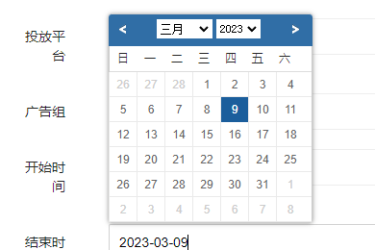thinkcmf系统默认api接口地址
好几个系统都使用的thinkcmf进行开发的,对接APP这块就需要很多接口来完善,还好系统自带的一些我就可以省事一些,这里对API接口做了一下总结,总结的不是很完整,但是基本常规的够用了,直接上货:
手机验证码 :https://www.baidu.com/api/user/verification_code/send
username 手机号或 邮箱
用户注册:https://www.baidu.com/api/user/public/register
username 手机号
password 密码
nickname 姓名
验证码登录 https://www.baidu.com/api/user/public/verificationCodeLogin
username 手机号
verification_code 验证码
用户登录 https://www.baidu.com/api/user/public/login
username 手机号
password 密码
clientid 设备码
用户退出 https://www.baidu.com/api/user/public/logout
用户密码重置 https://www.baidu.com/api/user/public/passwordReset
username
password 新密码
user_id 用户ID
修改密码:https://www.baidu.com/api/user/profile/changePassword
old_password 老密码
password 新密码
confirm_password 确认新密码
用户绑定邮箱 https://www.baidu.com/api/user/profile/bindingEmail
email 邮箱
verification_code 邮箱验证码
绑定手机号 https://www.baidu.com/api/user/profile/bindingMobile
mobile 手机号
verification_code 验证码
收藏列表 https://www.baidu.com/api/user/favorites/my
添加收藏 https://www.baidu.com/api/user/favorites
object_id 文章id
table_name 表名
我的评论列表 https://www.baidu.com/api/user/comments/my
添加评论 https://www.baidu.com/api/user/comments
object_id 对象 id
table_name 表名
url 文章URL地址
content 评论内容
parent_id 父类ID 用于盖楼或恢复别人的
获评论列表 https://www.baidu.com/api/user/comments
判断是否已经收藏 https://www.baidu.com/api/user/favorites/hasFavorite
删除收藏 https://www.baidu.com/api/user/favorites/:id
id
删除评论 https://www.baidu.com/api/user/comments/:id
还有用户信息获取、上传之类的这里并没有进行总结,有需要可以自行看下目录/vendor/thinkcmf/cmf-api/src/user/controller下的控制器,thinkcmf默认的接口都在这里了!